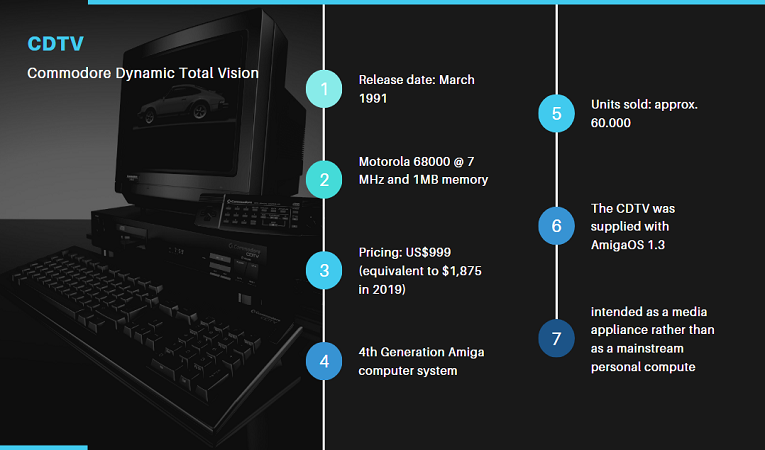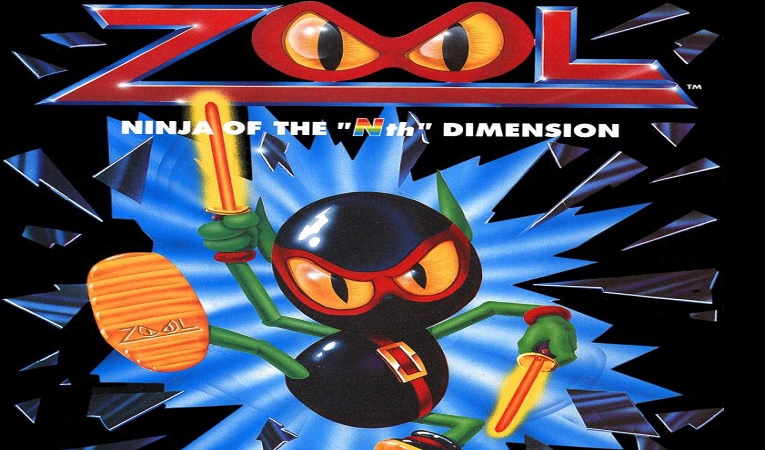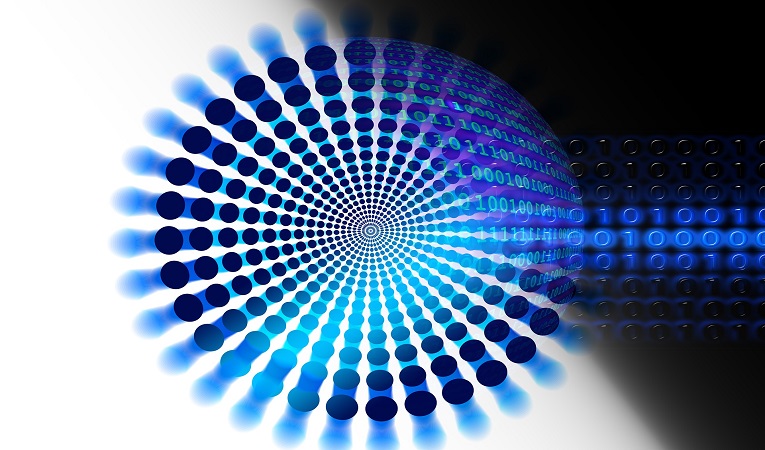The Zip drive was a medium-to-high-capacity (at the time of its release) removable floppy disk storage system that was introduced by Iomega in late 1994. Originally, Zip disks launched with capacities of 100 MB, but later versions increased this to first 250 MB and then 750 MB. The format became the most popular of the superfloppy products which filled a niche in the late 1990s portable storage market. However, it was never popular enough to replace the 3.5-inch floppy disk. All you need is the HDToolBox program that is included in AmigaOS, or use the hard drive preparation software for your SCSI controller if it’s a 3rd party unit. 3rd party SCSI hard disk preparation software should also let you use the ZIP with OS 1.3 as well. You’ll also need to enable or disable the termination on the ZIP drive. If you have some external SCSI devices, make sure that only the last device in the chain is terminated. The ZIP documentation discusses termination fairly clearly. Just make sure only the last device is terminated and you should be fine. If the ZIP is your only external SCSI device then make sure the termination is enabled. Hook up the external power supply and power up the drive and Amiga. You’ll need to format every ZIP disk you plan to use with the Amiga.
news source: various sources / image source: Generationamiga