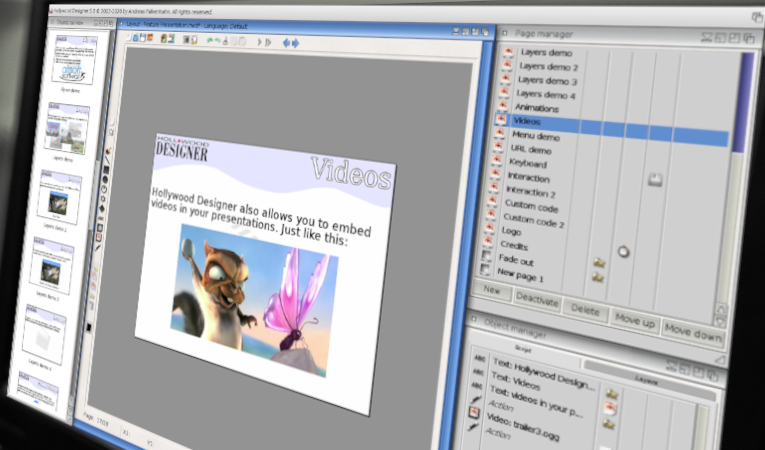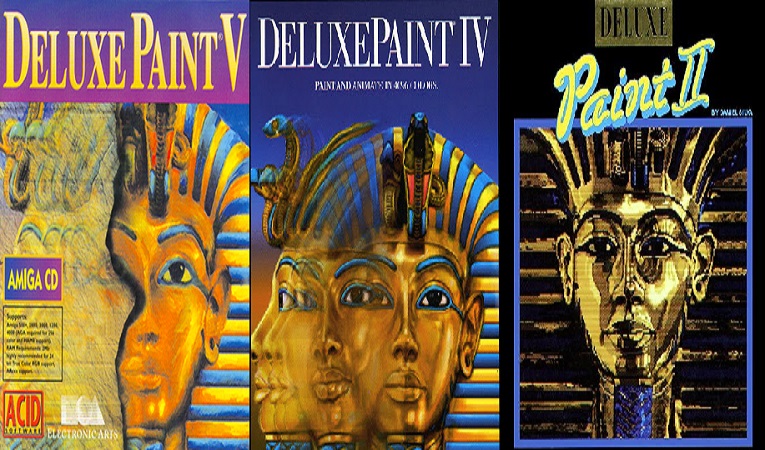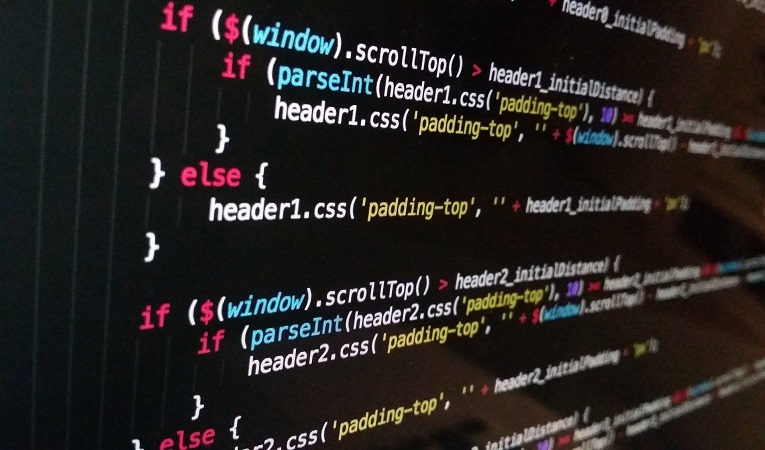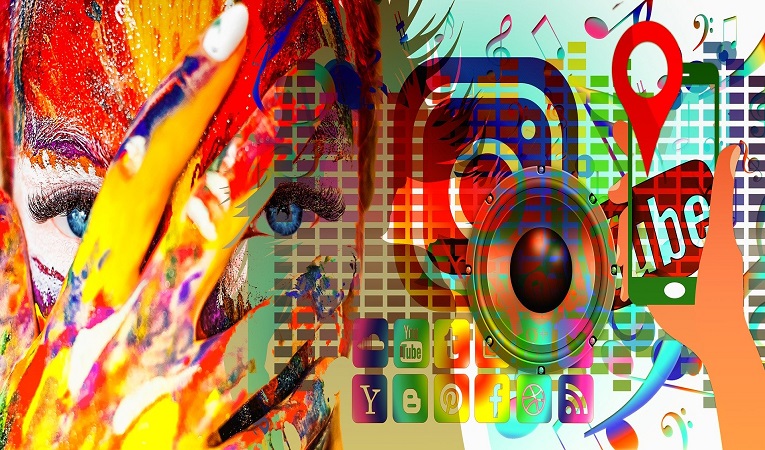The capabilities of the ScalaMM series and the range of applications for this program are enormous! If it has anything to do with getting video on the screen and music out of the speakers, ScalaMM can do it. ScalaMM comes with the main program (the editor), a runtime player, Animlab for building and converting animations, and ScalaPrint which prints out the pages of your presentation. On the multimedia side of things, you can make completely interactive presentations with buttons, loops, etc. Scala supports MIDI, laser disks, Canon ION still video, CDTV links, and is ARexx addressable. Building presentations could not be easier.

The editor is very well designed and simply lists all the pages you have made. To create a new page, just click on “New.” The program then asks for a background. If you don’t want one just click on OK, and the program will ask for screen format (size, colors etc.). Then, it opens that page and you get a flashing cursor waiting for you to enter whatever text you want. Even making interactive presentations is all done in the editor graphically with no programming knowledge required. At any time during your creating process, you can click on “SHOW” to see the current page or the complete presentation so far. The main program also has what Scala calls the “Shuffler” which replaces the line-by-line text listing of your pages with little thumbnail pictures of each screen. This is great for storyboarding or for getting a quick overview of your presentation. The Scala series are one of the best multimedia packages ever released on the Amiga. The Scala series pushed the Amiga platform beyond just being a game computer.
news source: various sources / image source: GenerationAmiga / download Scala MM300